Welcome to the More Choices, Greater Engagement Series
This series of articles introduces you to the exciting new product features and instructional content launched for Back-to-School 2018. Explore how these updates create more choices for students and engage and motivate them in new ways. Check out the other articles in this series to learn more!
Introducing Customizable Student Avatars
With more student choices and enhanced customization, Learning A-Z is making the student learning experience better than ever. We’re thrilled to announce the launch of one of our most exciting updates for students. The new Avatar Builder in Kids A-Z is now live for all students who have access to Raz-Plus, Raz-Kids, Science A-Z, Headsprout, and Writing A-Z!
What Is It?
![]()
The new Avatar Builder allows students to customize their own avatars in the Kids A-Z student portal. The former Robot Builder has expanded to meet the diverse interests of students at all grade levels. With more avatars and customization options, the new student avatars engage and motivate learners like never before. The more stars a student earns for completing activities, the more choices they have to build an avatar just for them!
Where Is It?
Access the new Avatar Builder through the Star Zone in Kids A-Z.
- Upon the student logging in to kidsa-z.com, click on the Star Zone in the bottom right-hand corner.

- From the Star Zone, click on Avatar Builder.
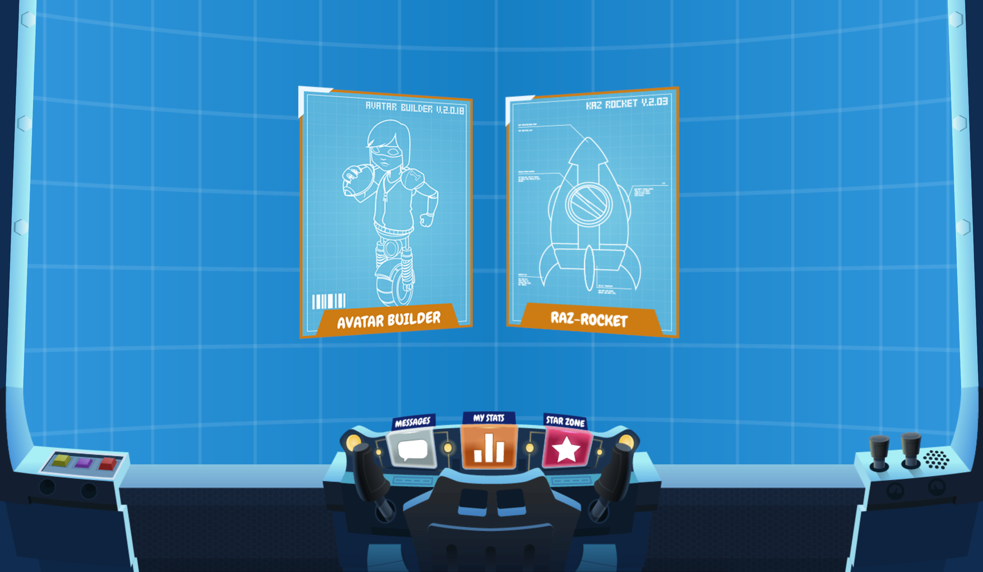
- Once inside the Avatar Builder, students can use their stars to start building their very own avatar.
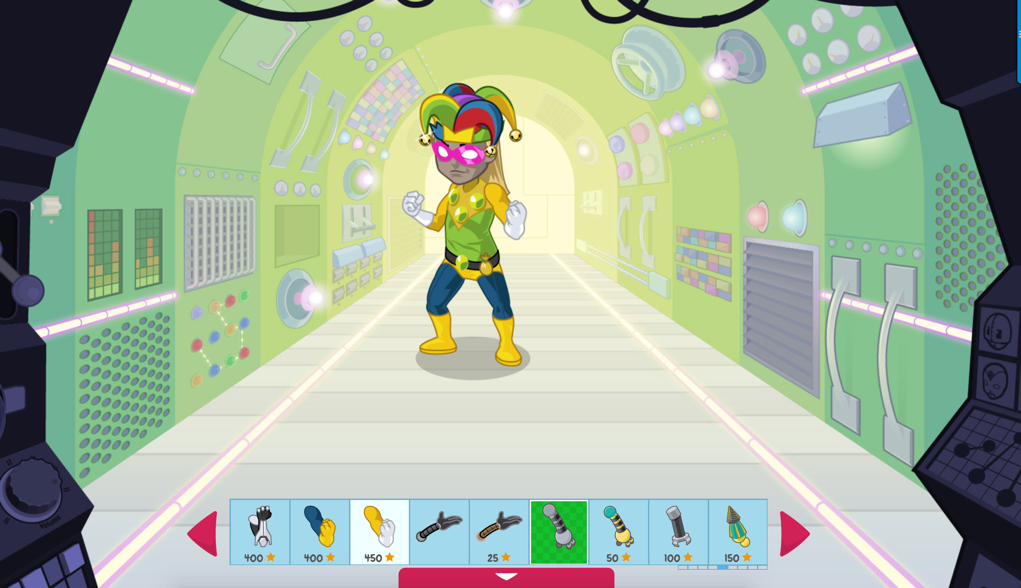
Coming soon, students using the new, customizable portal design will be able to access the Avatar Builder by clicking on their avatar displayed on the home page upon logging in to kidsa-z.com.
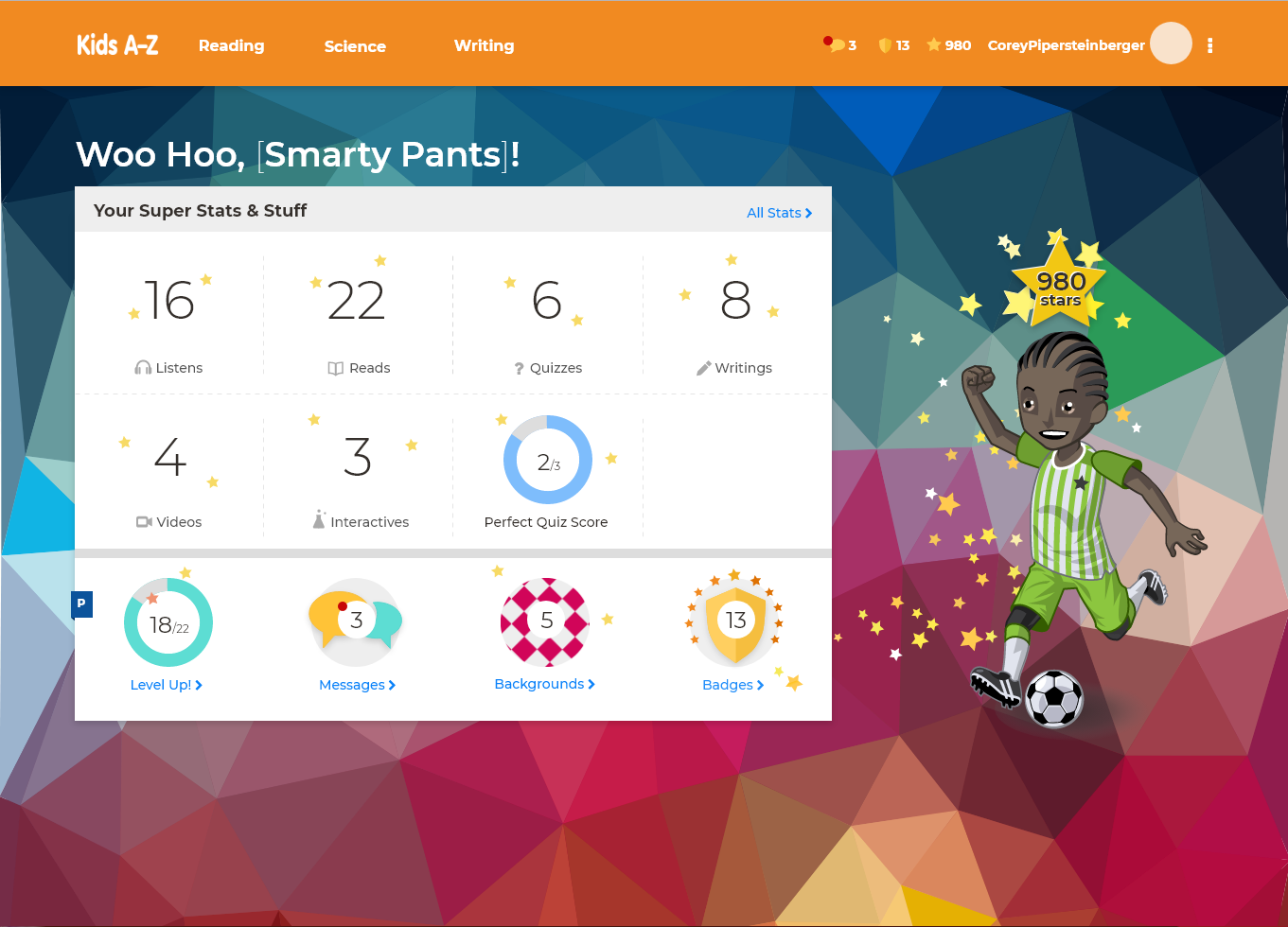
Imagery not final
How Do Students Use It?
Using the new Avatar Builder, students can choose from a wide variety of exciting new avatars, and from head to toe, they can customize their avatar to look as realistic or imaginary as they want.
As students complete activites on Kids A-Z, they are rewarded with stars, which they can use to build their avatar. NOTE: All students will receive 500 bonus stars when they first enter the new Avatar Builder. For current customers, student robots have been carried over and replicated as closely as possible.
Whether they want their avatar to look just like them, or like these intergalactic space beings…


…students can choose from a variety of options, including various hair colors and styles, eye colors, skin colors, and even body styles. Whether a student wants octopus tentacles for arms or skateboarder legs, students will enjoy earning stars to make their avatar completely unique to their personality. Did we mention avatars can also have pets?

Stay tuned to learn more about other new product features and instructional resources coming for Back-to-School 2018.
Don’t Have Access? Start a Free 2-Week Trial
Try any of our award-winning products free for two weeks!
See what's launching over the next few months!


